Fortigate Web Filtering cache 설정
Fortigate Web Filtering category based 사용 시 Fortigate는 FortiGuard로 URL 쿼리를 합니다.
동작 방식 아래 링크 rating service 참조
Fortigate signature update 및 rating service use port
Fortigate signature update 또는 rating service에는 각각의 다른 포트를 사용합니다. 먼저 Fortigate signature update는 Antivirus, IPS, Application등 Fortigurad로부터 signature를 update 받아 사용합니다. 정상적으로 signature
dyjj.tistory.com
URL 쿼리 후 받은 결과값을 Fortigate는 cache 합니다.
사용자가 해당 URL로 재접속 시도를 할 경우 Fortiguard로 URL 쿼리하기 전에 먼저 cache를 확인하고 TTL 아직 남아있으면 cache된 결과값으로 응답합니다.
TTL Default값은 3600초입니다.
확인하는 명령어는 CLI > config system fortiguard로 진입 후 get
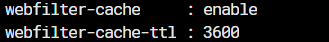
그 다음 스크롤을 내리게 되면
webfilter-cache : cache 활성화 / 비활성화
webfilter-cache-ttl : cache 되는 시간 초 단위이고 최소 300초 최대 86400초까지 설정이 가능합니다.
주의할 점은 cache 목록이 너무 많이 늘어나게 되면 메모리에 영향을 줄 수 있습니다.
그럴땐 ttl값을 조정해주시거나 cache 목록을 clear 해주어야 합니다.
clear 명령어 : diagnose webfilter fortiguard statistics flush
cache 목록 확인 명령어 : diagnose webfilter fortiguard statistics list
이상
Fortigate Web filtering cache 설정 및 확인해보기 끝
'IT > Fortinet' 카테고리의 다른 글
| Fortigate GUI에서 Process List 확인 방법 (0) | 2022.12.28 |
|---|---|
| Fortigate 초기화 및 펌웨어 업그레이드 방법 (0) | 2022.12.19 |
| Fortigate signature update 및 rating service use port (0) | 2022.12.06 |
| Fortigate Route Selection Process (0) | 2022.12.05 |
| fortinet product life cycle 확인 방법 (2) | 2022.11.07 |



