반응형
FortiGuard를 활용한 악성 IP 조회하는 방법, with Fortigate
FortiGuard는 Fortinet에서 제공하는 securtiy 서비스를 제공하는 조직
해당 방법은 IP Reputation Service를 활용
FortiGuard를 활용한 방법
url에 아래 처럼 입력해 줘야합니다. <IP address>에 IP를 넣고 url에 입력
https://www.fortiguard.com/search?q=<IP address>&engine=7 / 예시 IP 167.94.138.41
https://www.fortiguard.com/search?q=167.94.138.41&engine=7
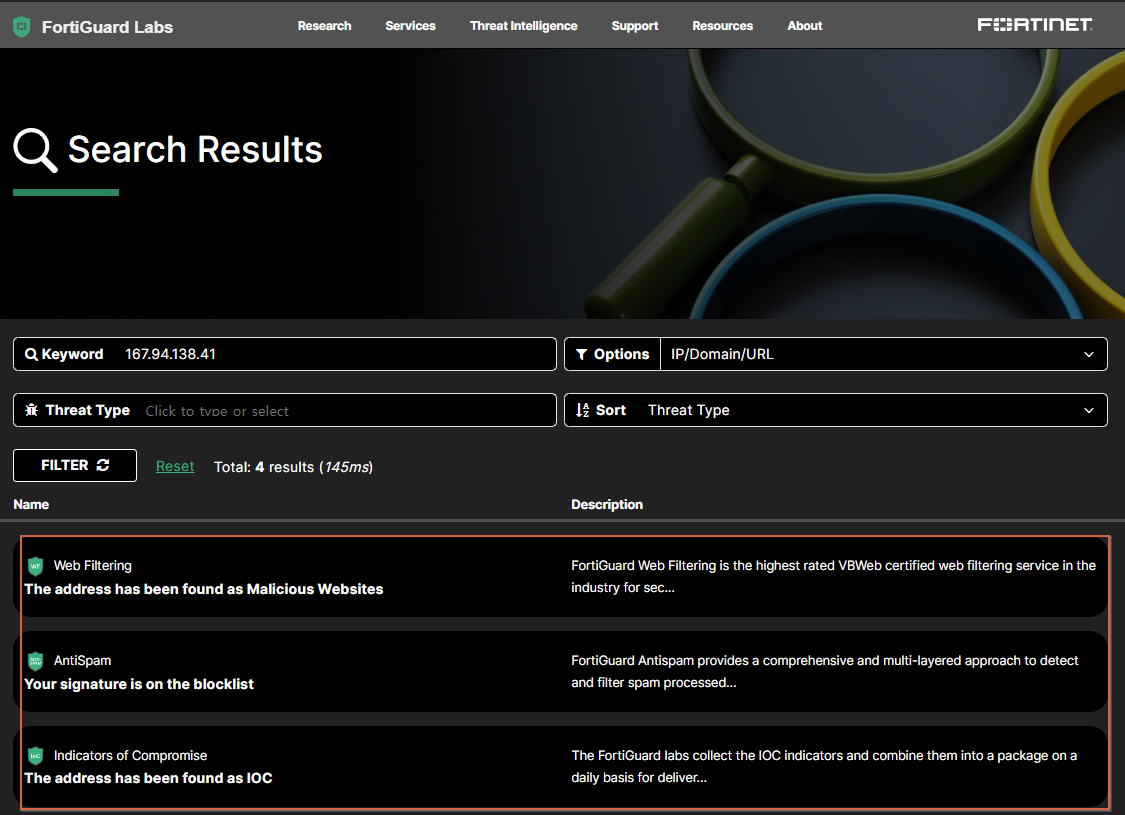
IP를 넣어서 url에 입력 시 해당 IP가 security 기능에서 악성 IP 지정되어 있다고 나옵니다.
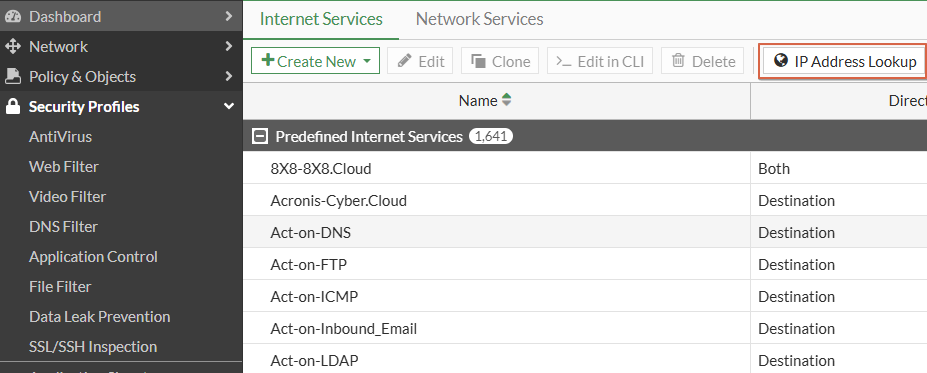
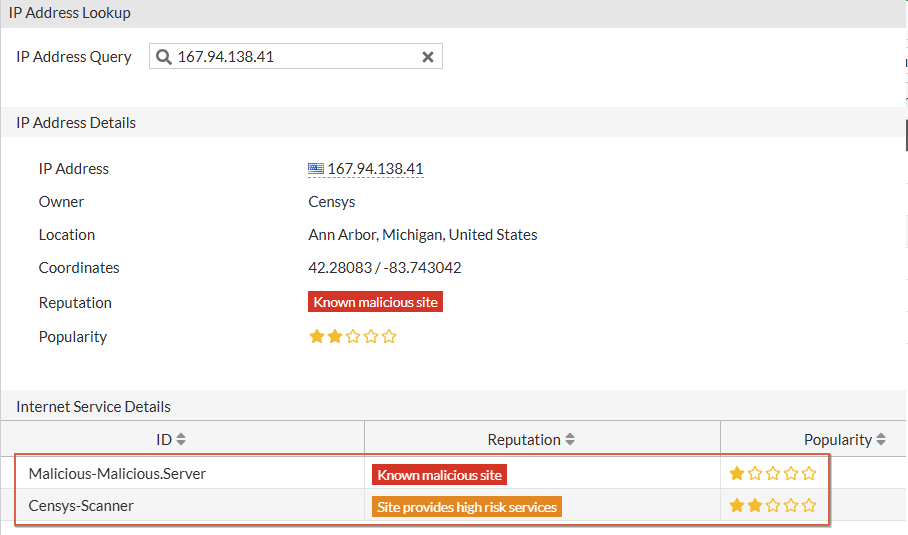
Fortigate에서 ISDB를 통한 악성 IP 확인
Fortigate GUI > Policy & Objects > Internet Service Database > IP Address Lookup 클릭 > IP 입력 후 확인
FortiGuard를 활용한 악성 IP 조회하는 방법, with Fortigate
반응형
'IT > Fortinet' 카테고리의 다른 글
| FortiGate - FortiGuard 연결이 되지 않을 때 (0) | 2025.03.11 |
|---|---|
| Fortigate password recovery 변경사항 7.2.4~ (0) | 2025.03.08 |
| FortiGate GUI에서 Session Clear 방법 (0) | 2025.02.28 |
| FortiGate에 인증되지 않은 Transceiver를 사용할 경우 / This transceiver is not certified by Fortinet (0) | 2025.02.26 |
| Fortinet 보안 뉴스레터 구독하기 (3) | 2025.02.19 |

