Fortigate HA MGMT Interface 설정 방법
Fortigate HA MGMT Interface는 Fortigate FGCP 이중화 시 각 장비에 직접 접속할 수 있도록 구성하는 매니지먼트 인터페이스
FGCP로 이중화 시 Config가 동기화되기 때문에 Standby 장비로는 접근이 되지 않아 HA MGMT Interface를 통해 접근
HA MGMT Interface는 동기화 되지 않고 해당 인터페이스에 대한 라우팅 및 IP 등 따로 동작

테스트 구성 : 내부구간대역에 MGMT IP를 부여 후 Standby 장비도 접근이 가능하게 구성
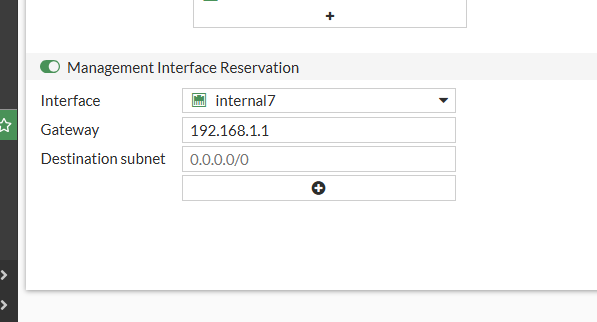
먼저 Fortigate GUI > System > HA > Management Interface Reservation 활성화
Interface > 해당 인터페이스는 동기화 되지 않음
Gateway > Gateway는 동기화됨(내부 Lan IP 설정)
Destination subnet > 원격지 장비에서 접근할 대역

Internal7 IP 설정
secondary 장비에는 master를 통해 CLI로 진입하여 설정하거나 초기에 설정 필요
master 장비에서 CLI를 통해 standy로 접근하는 명령어
아래 순서대로 쭉 하시면 됩니다.
execute ha manage <1 or 0> <admin name> 입력 시 Password 창 표시
#config system ha
#config ha-mgmt-interface
#edit <>
#set interface <Interface Name>
#set gateway <gateway>
#end
#end
#config system interface
#edit internal7
#set ip <IP address>
#set allowaccess <활성화 프로토콜 https 등등>
end
끝
정상적으로 설정만 되었다면 Host 대역에서 192.168.1.10, 20을 통해 각각의 장비로 접속이 가능합니다.
Fortigate HA MGMT Interface 설정 방법
'IT > Fortinet' 카테고리의 다른 글
| Fortigate firewall-session-dirty 설정에 따른 Session 영향 (0) | 2024.12.17 |
|---|---|
| Fortigate HA 시 Standby 장비에서 설정을 변경한다면 (0) | 2024.12.13 |
| Fortinet Icon Library / 네트워크 보안 아이콘 라이브러리 (1) | 2024.12.06 |
| Fortinet Products Compatibility Matrix Guide 확인 (2) | 2024.12.03 |
| Fortigate CLI를 통해 FortiSwitch VLAN 할당하는 방법 (0) | 2024.12.02 |


